Azure DevOps – monday.com Integration

Do you have a Technical Issues?
App Demo Video
Features
- Azure DevOps Plugin
- Discussions Syncing from monday.com
- Connecting multiple Work Items
Benefits
Rapid information exchange helps IT support team and build teams stay aligned, and thereby enabling faster delivery to the users
How to Install
- After installing the app from the marketplace.
- In the projects item view, the app will be available as shown in the below image.

- Click on the “Settings” button in the top right cornor of the app. A pop up modal will appear as shown in the below image.
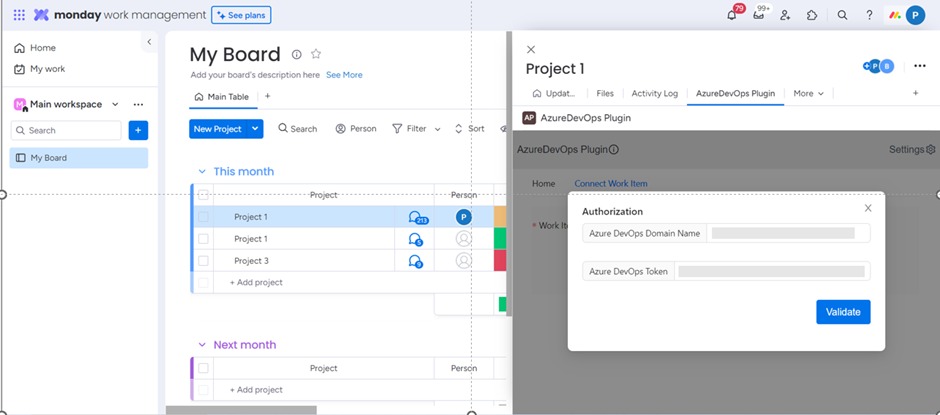
- Enter the Azure DevOps Domain Namee.g. if the Azure Devops URL is https://dev.azure.com/test Azure DevOps Domain Name: dev.azure.com/test
- Enter the Azure DevOps Access token.Reference link: https://docs.microsoft.com/en-us/azure/devops/organizations/accounts/use-personal-access-tokens-to-authenticate?view=azure-devops&tabs=preview-page
- After entering all the details click on validate. The app has been authorized successfully and available for use.
